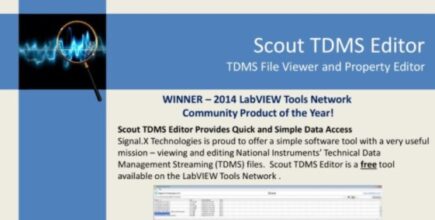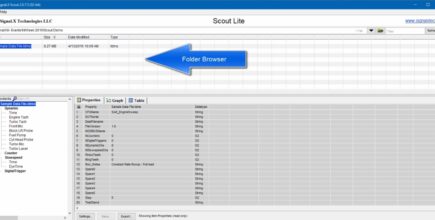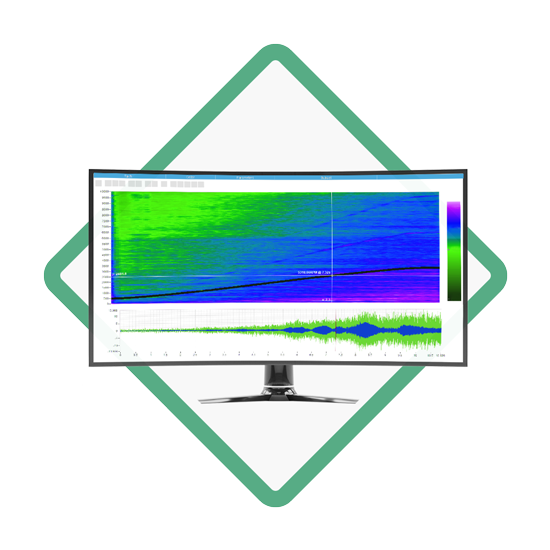TDMS File Viewer & Editor
We’re happy to announce the release of Scout version 2.0! The Scout TDMS Editor is an easy-to-use tool for viewing Technical Data Management Streaming (TDMS) data files and editing property values. View channel data in either graphical or tabular form and create and interact with cursors for basic math functions and filtering. You can use Scout to open compressed files to view data files or easily navigate in a large folder of data files. Quickly export data to NI DIAdem, Microsoft Excel or text format. We make it easy for you to download Scout from the National Instruments LabVIEW Tools Network. Find out more about how this software can benefit your specific applications.
Features
Explore
Scout TDMS File Viewer enables you to easily browse through data sets and find the information you need. Built-in filtering and search tools let you quickly discover the most relevant results.
Visualize
Scout TDMS File Viewer offers a variety of tools to rapidly display your measurements so you can make decisions quickly. Intuitive graphing controls allow the user to arrange and present data quickly and easily.
Compare
Compare results from several files to get actionable information. Export data to other formats including the clipboard, comma-separated values, Microsoft Excel or National Instruments DIAdem for additional evaluation.
View
Easily display data in tabular format for an alternate way to browse for important information. This program makes it easy for you to track your data and allows you to stay organized and productive.
Edit
TDMS files can contain properties, which list all the metadata about a given test. Scout TDMS Editor allows you to add or edit these properties and make it easier to document your work.
Free Download
Thank you for your interest in the Scout TDMS Editor! Easily download Scout from the National Instruments LabVIEW Tools Network. Please let us know if you have any questions by emailing [email protected].